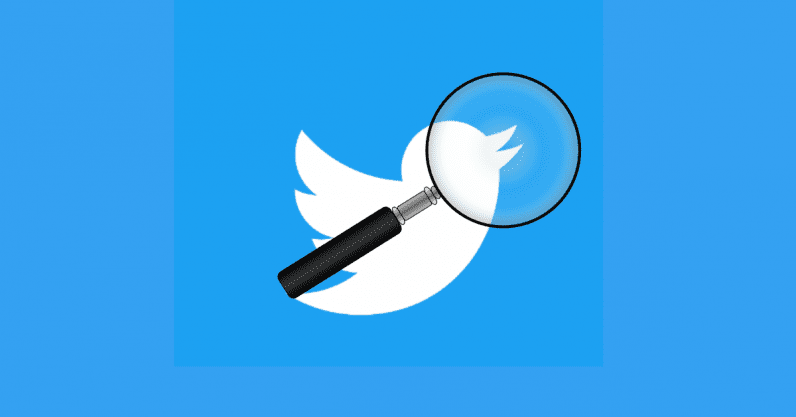
In our earlier posts, we reported that a lot of users are
posting about the crashing issue with the Twitter app on the Android platform.
Some users posted that the app is not opening after updating it to the latest
version on Google Play Store, while some reported that they are using the older
version of the Twitter app and still facing the crashing issue.
Well, Twitter officially acknowledged the issues with the
Android app of Twitter and posted an update with the official account of
Twitter Support. In the tweet, Twitter also suggested its users to not update
and download the latest version of the app. You can check out the official
tweet below.

How to fix Twitter crashing issue -
If you are still using the older version of the Twitter app, first you need to turn off the auto-update feature in the Google Play Store. For this, go to the Play Store app then head to Settings > Auto-Update Apps > Don’t Auto-Update Apps. You can enable this feature later, as it will stop other apps on your device to download the updates automatically.
Well, if you are already using the latest version of the app and still facing the crashing issue. You just need to clear the Twitter app’s cache memory. To do this, head to Settings > Apps > Twitter > Storage and cache > Clear Storage > Clear Cache. This will fix the crashing issue, but this also reset the app data and you will need to sign-up with your account again.
If you are still facing any issues or need any assistance with the steps mentioned above, let us know in the comments section below.
Many readers commented on this post and mentioned that the app is still crashing after clearing the cache memory. Well, if you have tried this method and still it’s not working, try the method mentioned below.
You can try installing the previous version on your device. To do this, first of all, uninstall your Twitter app. And visit the link below to download the previous version Twitter APK on your device. After installing the app, you can use it normally.
If you do not want to download the app from a third-party app store, but you need to access Twitter, we recommend you to use the Twitter website on any internet Chrome browser. You can also use Twitter Lite if the app is available in your region.
Kindly share this post with your friends who might need to fix this issue.
Just in case, if the app still crashes, we recommend you to wait for the official update for the app on Play Store.
Twitter’s new update (Version 8.28.2) fixes the crashing issue for the Android Twitter app. More details can be found here. Twitter official support also tweeted the following about the new update.
Originally published at https://digistatement.com on January 22, 2020
Comments
Post a Comment